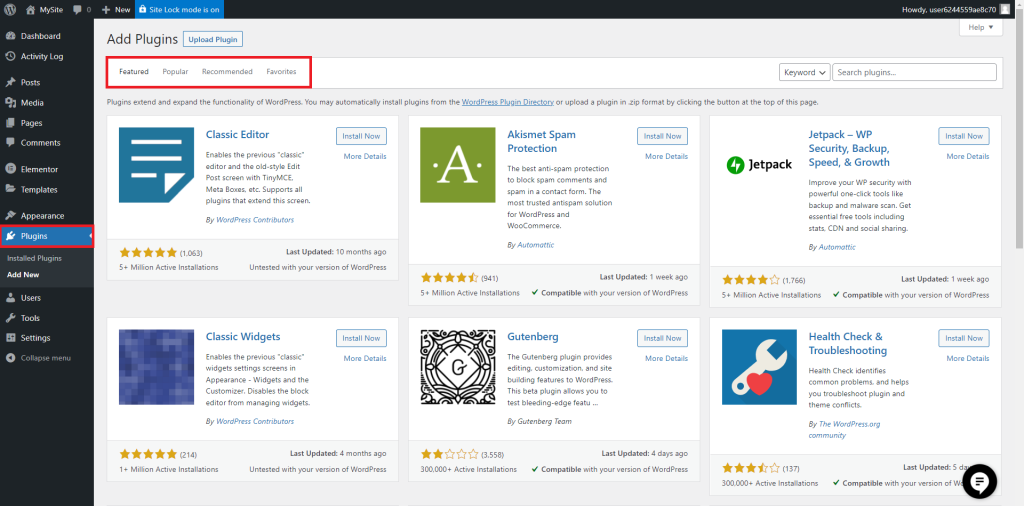- Installation:
- Plugins can be easily installed through the WordPress dashboard. You can go to “Plugins” > “Add New” and search for a plugin, or you can upload a plugin manually.
- Functionality:
- Plugins can add various functionalities to your website. They can help with SEO, security, performance optimization, contact forms, e-commerce, social media integration, and much more.
- Customization:
- Plugins allow you to customize and enhance your website without having to write code. They provide a user-friendly way to add features and elements to your site.
- Compatibility:
- It’s important to choose plugins that are well-maintained, regularly updated, and compatible with your WordPress version. Using outdated or incompatible plugins can cause issues with your site.
- Popular Plugins:
- There are thousands of plugins available for WordPress. Some popular ones include:
- Yoast SEO: Helps with search engine optimization.
- WooCommerce: Adds e-commerce functionality to your site.
- Contact Form 7: Allows you to create and manage contact forms.
- Akismet: Helps prevent spam comments.
- Jetpack: Provides a suite of features including security, performance, and site stats.
- Security Considerations:
- While plugins can enhance your site, it’s essential to be cautious and only install plugins from reputable sources. Poorly coded or outdated plugins can pose security risks.
- Performance Impact:
- Too many plugins, especially poorly coded ones, can affect your site’s performance. It’s advisable to only use plugins that you need and regularly review and deactivate any unnecessary ones.
- Updates:
- Keep your plugins updated to ensure compatibility with the latest WordPress version and to benefit from security patches and new features.
In summary, WordPress plugins are a powerful way to add functionality to your website without the need for extensive coding. However, it’s crucial to choose and manage them wisely to maintain the security and performance of your WordPress site.